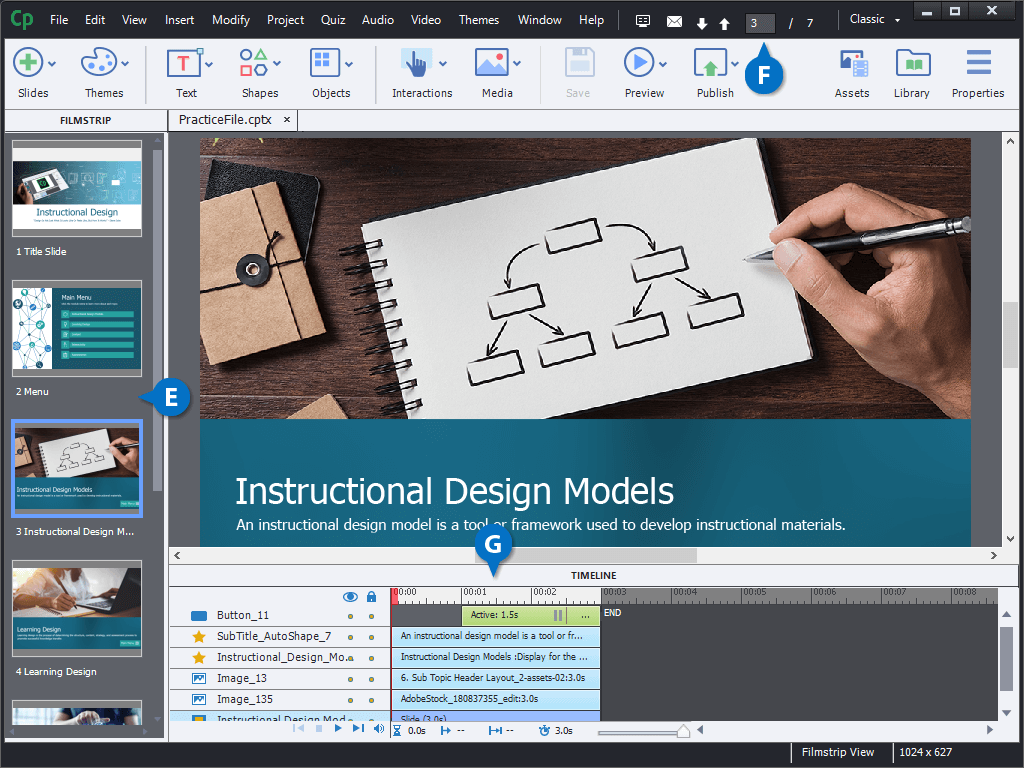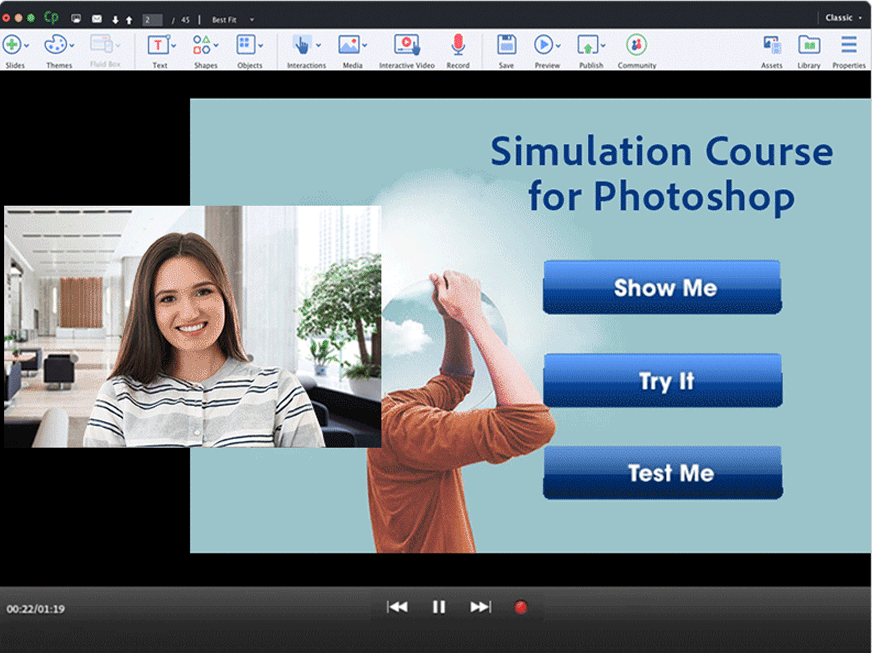
In the ever-evolving landscape of e-learning, having a reliable and versatile course authoring software can make all the difference. Enter Adobe Captivate – an exceptional tool renowned for its rich features, unparalleled customization options, and seamless creation of intricate interactive courses. This article delves into the depths of Adobe Captivate, exploring its functionalities, unique attributes, and the occasional drawbacks that come with its powerhouse capabilities.
Exploring Adobe Captivate’s Features and Customization Prowess
At the heart of Adobe Captivate lies a treasure trove of features that empower educators and content creators to craft engaging learning experiences. Its robust toolkit allows the seamless integration of multimedia elements, ensuring that courses are not only informative but visually captivating.
Empowering Interactivity:
Interactive learning is the cornerstone of effective education in the digital age. Adobe Captivate excels in this arena by offering an array of interactive elements. From quizzes, branching scenarios, to click-and-reveal interactions, this software transforms traditional learning materials into immersive journeys that resonate with learners.
Unparalleled Customization:
Every educator’s vision is unique, and Adobe Captivate understands that. The software’s customization options are unparalleled, offering a canvas where creativity knows no bounds. Tailoring the look and feel of courses to align with branding or specific themes has never been easier. This adaptability elevates the learning experience, making it more relatable and engaging.
Venturing into the Advanced Realms:
One of Adobe Captivate’s standout attributes is its foray into advanced features that set it apart from its counterparts.
Virtual Reality Content Builder:
As technology hurtles forward, integrating innovative tools becomes imperative. Adobe Captivate steps up to the plate with its VR-content builder. This feature allows educators to immerse learners in a virtual environment, turning learning into an unforgettable adventure. From field trips to historical landmarks to exploring the depths of the ocean – the possibilities are as vast as the imagination.
Empowerment through Simulation:
Learning by doing is a time-honored principle. Adobe Captivate’s simulation maker takes this concept and amplifies it. Creating software simulations that mirror real-world scenarios empowers learners to navigate applications with confidence and proficiency. This feature finds its place in technical training, equipping learners with practical skills that seamlessly transfer to their professional endeavors.
Unveiling the Unique: Adobe PhoneGap and Mobile Export
In a world where mobile devices are ubiquitous, ensuring accessibility is paramount. Adobe Captivate goes the extra mile by introducing Adobe PhoneGap, a tool that bridges the gap between e-learning and mobile applications.
Seamless Mobile Export:
Captivate’s integration with Adobe PhoneGap opens a door to a world of possibilities. Educators and creators can effortlessly export their courses as mobile apps for both iOS and Android platforms. This transition enhances accessibility, allowing learners to embark on their educational journey whenever and wherever, just a tap away.
Navigating the User Experience: A Clash of Tradition and Innovation
While Adobe Captivate shines as a beacon of innovation, some users find themselves grappling with a design structure that harkens back to linear styles. In a digital era dominated by fluid, non-linear interfaces, Captivate’s traditional approach can feel somewhat unwieldy. However, it’s essential to note that this design, though conventional, brings a sense of familiarity that resonates with certain learners.
Final Verdict: Empowerment Redefined
In the realm of e-learning course authoring software, Adobe Captivate stands tall as a multifaceted gem. Its abundance of features, customization prowess, and unique advanced capabilities make it a potent choice for educators and content creators. The VR-content builder, simulation maker, and mobile export through Adobe PhoneGap propel learning into the future, while the traditional design approach harkens to the past.
In conclusion, Adobe Captivate is more than software; it’s a conduit of empowerment. Its ability to transform mundane content into vibrant learning journeys cements its position in the ever-evolving sphere of digital education. As technology continues to reshape education, embracing tools like Adobe Captivate ensures that learning remains engaging, interactive, and accessible to all.